Suppose I want to track how I spend my day. There are plenty of existing time-tracking apps, but none of them were invented here.
I could build an app from scratch. I would just need to write code for displaying entries, adding new entries, editing old entries, summarizing data, storing data, tracking changes...
Or I could just dump it in a spreadsheet, add a few formulas and call it a day.
This is the real magic of spreadsheets - there is a large class of problems where just pasting the data into an editable grid provides 90% of the necessary interactions, and adding a few formulae and charts handles the remaining 10%.
And having noticed that, you have to also wonder if there are other classes of problems where a similar 90%-done UI paradigm might exist.
As it turns out, putting my time-tracker in a spreadsheet doesn't quite solve the problem, because the biggest problem I have with time-trackers is that I forget to use them. I want a time-tracker that can pop up a notification to ask me if I've really been writing a blog post for 27 hours or if I just forgot to check out.
The same goes for todo lists, experience samplers, lab journals, quantified-self shenanigans etc. They all need to record when things happen and prompt actions from the user at specific times.
So I made monolog: a semi-successful experiment in making a 90%-done UI for journal-like problems.
The core data model is a log of timestamped plain-text entries.
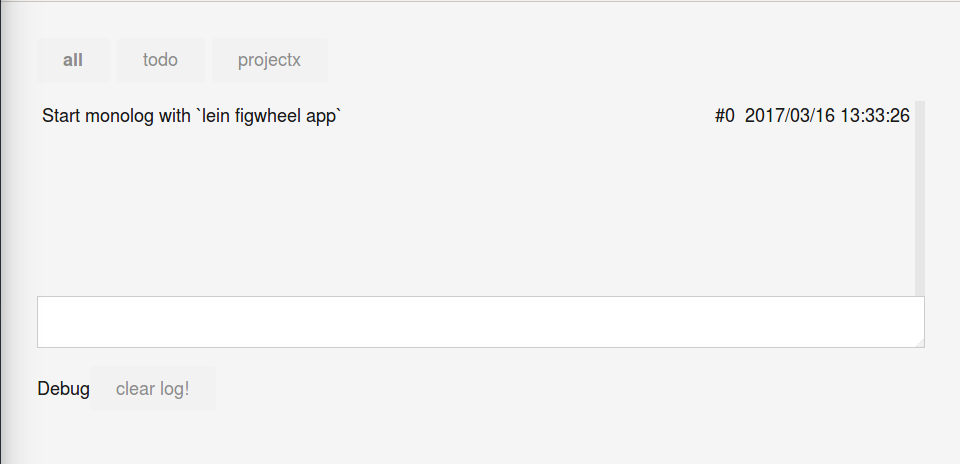
The entries and the timestamp are both editable.
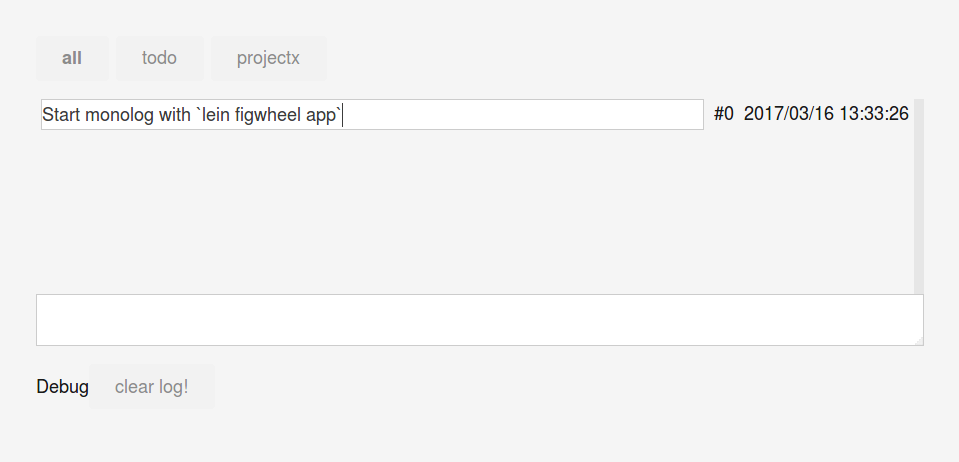
Snippets of code can annotate entries with arbitrary html.
(when (= :todo (@todos (:ix message)))
[:button {:style {:margin "0px 5px 0px 5px"
:padding "0px 10px 0px 10px"}
:on-click #(log! {:contents (.replace (:contents message) "#todo" "#task")})}
"↻"])
(when (= :todo (@todos (:ix message)))
[:button {:style {:margin "0px 5px 0px 5px"
:padding "0px 10px 0px 10px"}
:on-click #(log! {:contents (str "#done #" (:ix message))})}
"✓"])
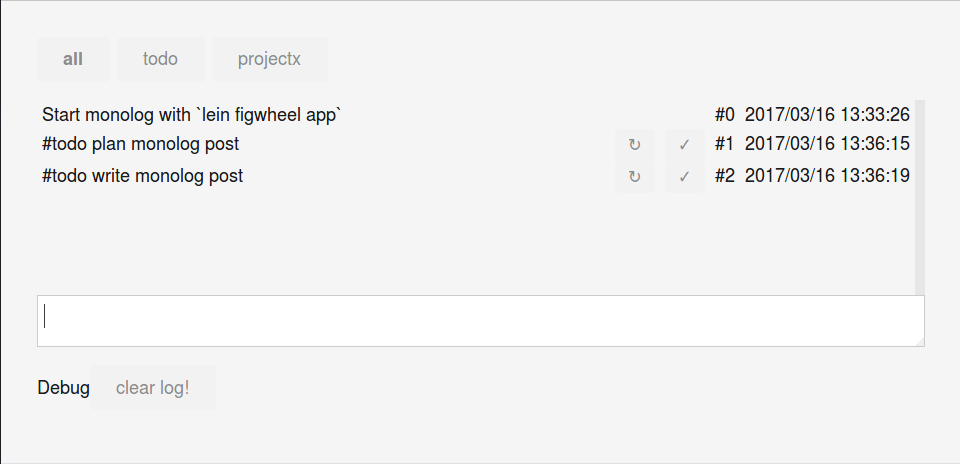
Clicking on the tick button marks the todo as done.
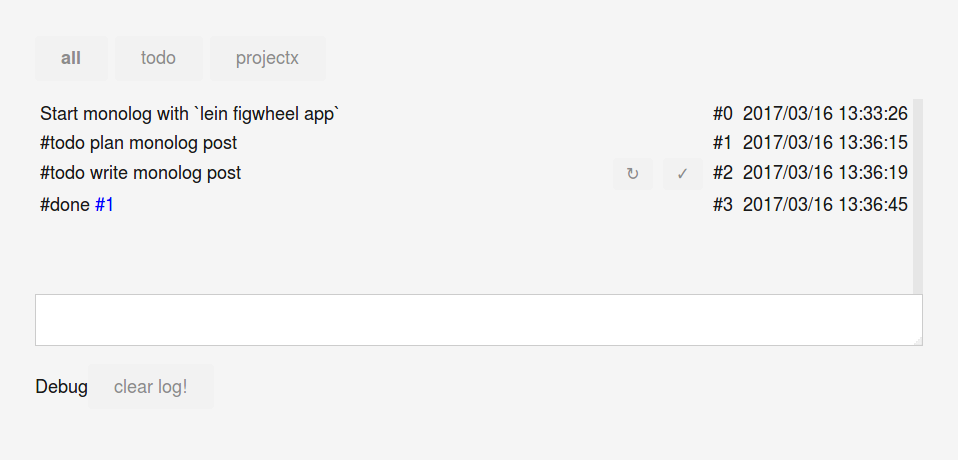
Clicking on the refresh button turns the todo into a current task.
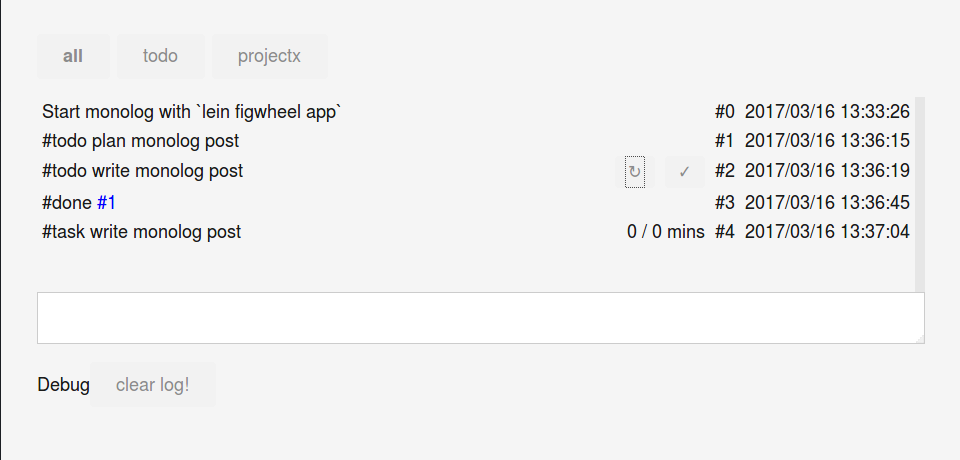
Other code snippets can annotate the entries with interpretations of their contents, such as parsing durations and times.
(doseq [message messages
:when (nil? (@natty message))]
(xhrio/send "/natty"
#(swap! natty assoc message (read-string (-> % .-target .getResponseText)))
"POST"
(pr-str {:message message})
(structs/Map. #js {:Content-Type "application/edn"})))
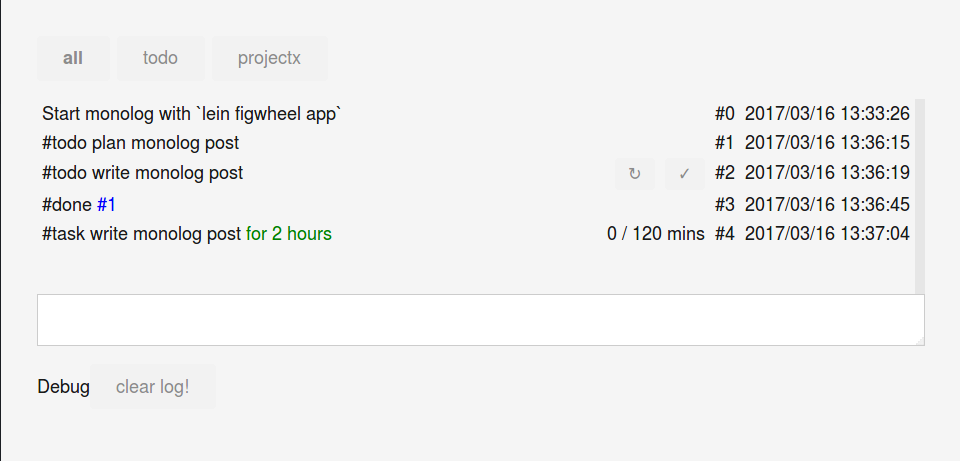
And another snippet uses the estimated durations of tasks to decide when to nudge the user about overrunning.
(when-let [last-task (first (for [task (reverse @tasks)
:when task]
task))]
(when (> (:duration last-task) (:estimate last-task))
[nudge-ui (str "Your last " (-> last-task :kind name) " is at " (:duration last-task) " / " (:estimate last-task) " mins! What are you up to?") "#task "]))
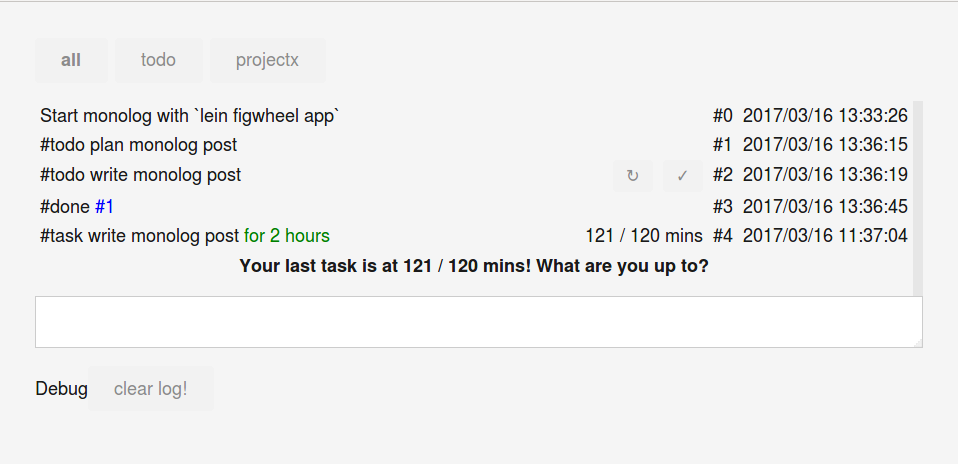
The nudge can be cleared by adding a new task or break.
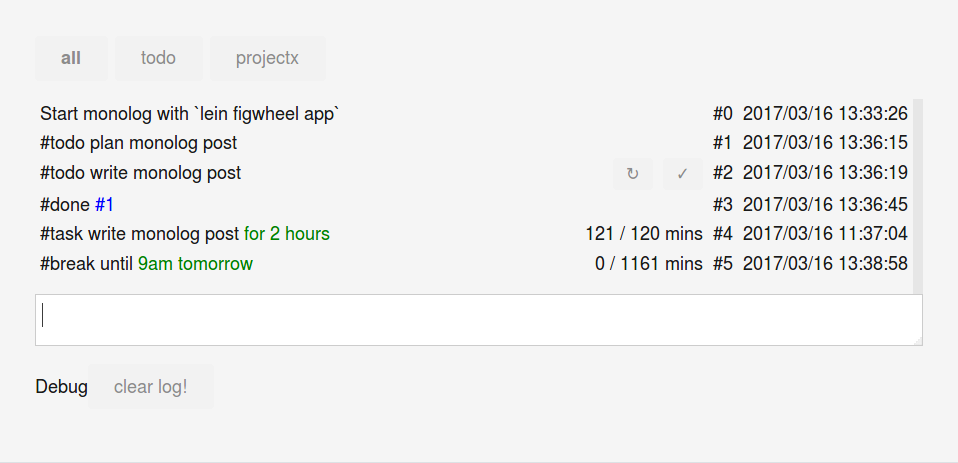
Nudges also work for experience sampling. Clicking on this experience sampling nudge partially fills out a new log entry.
(let [last-sample (first (for [sample (reverse @samples)
:when sample]
sample))]
(when (or (nil? last-sample) (> @now (:next-sample last-sample)))
[nudge-ui (str "It's sampling time!") (str "#sample (next sample " (time->string (js/Date. (+ (.getTime @now) (* (js/Math.random) 1000 60 60 8)))) ")")
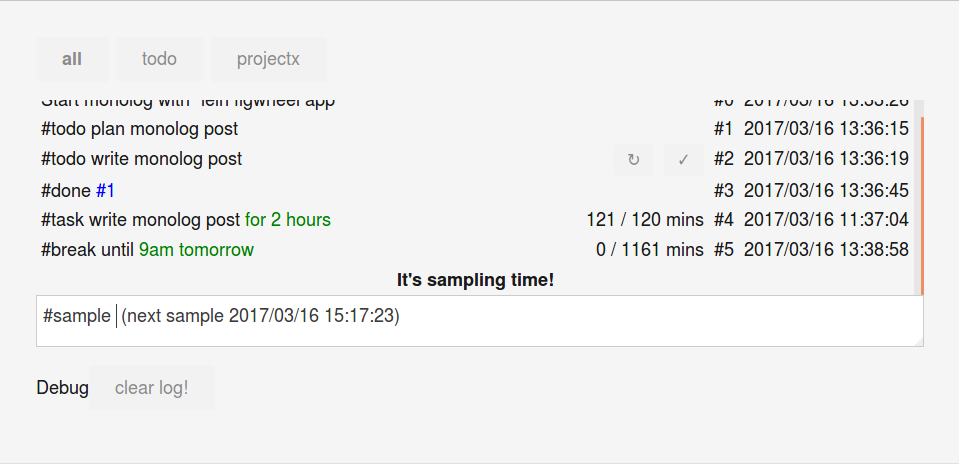
Finally, filters can produce task-specific views of the log, like uncompleted todos or chargeable hours.
(def filters
{:all #(do true)
:todo #(= :todo (@todos (:ix %)))
:projectx #(contains (:contents %) "#projectx")})
(when (= :projectx @current-filter)
[:div {:style {:font-weight "bold"
:text-align "center"
:flex 1}}
(format "%.0f hours - £%.2f" (/ @projectx-minutes 60) (* (/ @projectx-minutes 60 6) 400))])
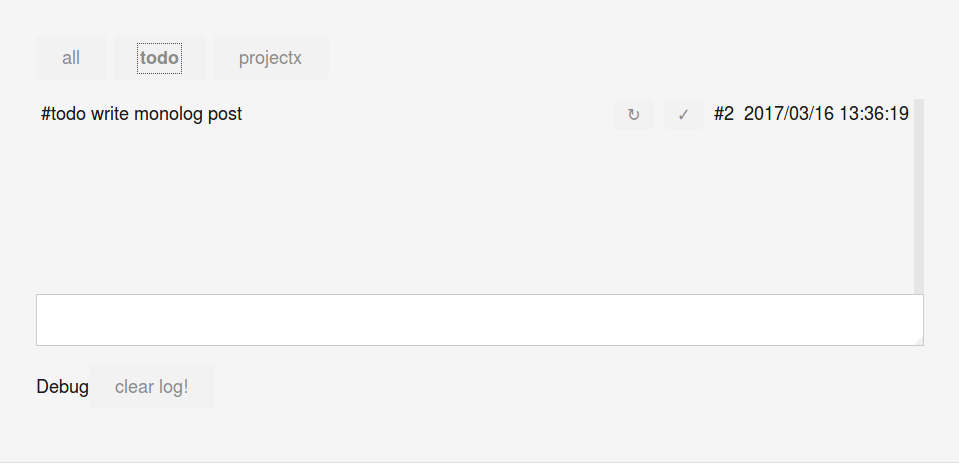
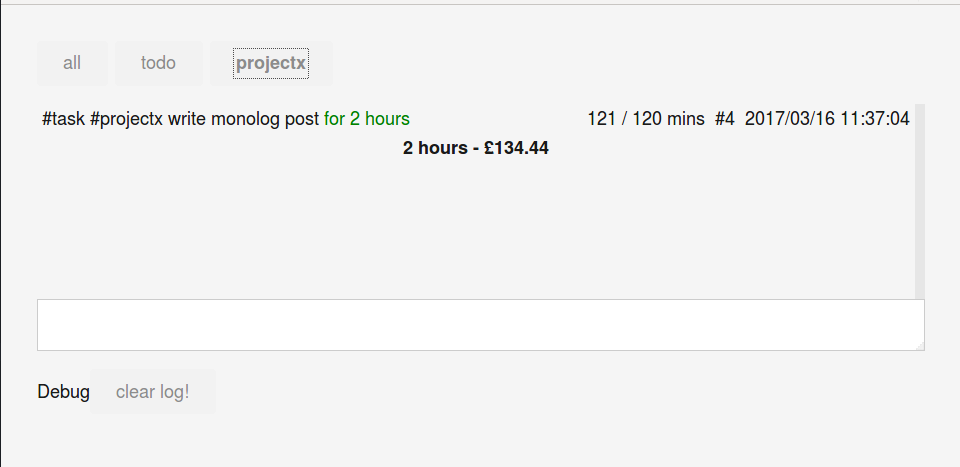
That's ~200 loc for the base functionality plus ~200 loc for a time tracker, todo list, experience sampler and even a little repl. Since the only mutable state is the log and it's only mutated by direct user actions, I can safely use figwheel to live-update the app whenever I hit save in the code. Adding new apps usually only takes a couple of minutes from idea to live implementation.
To be really useful though it needs to be a mobile app, and I never got around to figuring out to get the same live-coding experience that I get as a locally-served figwheel app. If I have to plug my phone in and run some build and deploy step it defeats a lot of the quick-and-hacky magic that I was aiming for. I'm sure it's doable though - maybe someone can suggest a nice approach?
Anyway, I posted this mainly to illustrate this idea of a 90%-done UI and hopefully to prompt people to look at other classes of problems that might have good solutions. SIEUFERD is trying to do this for CRUD apps. Camlistore and co seem to want to do the same for unstructured data, but they don't provide much in the way of interaction. What else is out there?